




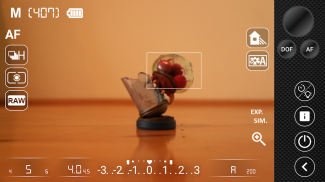





Описание на Camera Connect & Control
Connect your DSLR with your phone via usb or wifi. Connect your Chromecast as well to share the pictures your are shooting directly to other people (Tethered shooting).
This app is the reason why gps&wifi suddenly makes sense for your DSLR.
Features of free version:
- Connect via wifi or usb
- View all pictures on the camera in a nice grid.
- Quick loading of jpg and raw files (CR2, CR3 and NEF).
- Directly share pictures from camera to other apps (like Whatsapp, Instagram, Facebook)
- Download Jpg files
- Cast pictures to your Chromecast
- Connect your camera to the hotspot of your phone if no wifi is available
(Hint: use the same ssid/pwd-combination for your hotspot and you don't
need to reconfigure your camera and chromecast when using the hotspot)
Features of paid version:
Lite
- show Exif data (including gps-data)
- download Raw files
- bulk download, multi share, bulk delete
- filter current view (raw, jpeg, videos, protected files)
Pro
- all Lite features
- Liveview with Camera Control
- Photobooth with Liveview
- Use Partymode to shoot pictures and show them immediately (tethered shooting)
- Bulb Capture
- Focus Bracketing
This app will use foregroundservices in certain situations to keep the connection between phone and camera alive. A notfication will be shown. You can run the app in background in these situations or turn off the screen. The service will continue until the task is done or the corresponding notification is dismissed. The following features use a foregroundservice: downloading files, track location to send gps tags to the camera, intervall captures, focus stacking.
Supported cameras:
(Important: your mobile device must support usb-host-mode to connect to your camera via usb)
Sony
Sony cameras that have the 'Smart Remote Control' app, like Alpha 6300.
Important: update 'Smart Remote Control' on your camera before using this.
To update open 'PlayMemories Camera Apps' and select 'Smart Remote Control' from the list of apps.
Nikon
Df
D3
D3S
D4
D4s
D5
D90
D300
D300S
D500 (Fw 1.20)
D600 (wifi using Wu-1b)
D610 (wifi using Wu-1b)
D700
D750 (wifi)
D800
D800E
D810
D850 (Fw 1.10)
D3400 (USB)
D3500 (USB)
D5000
D5100
D5200 (wifi using WU-1a)
D5300 (wifi)
D5500 (wifi)
D5600 (Fw 1.10)
D7000
D7100 (wifi using WU-1a)
D7200 (wifi)
D7500 (Fw 1.10)
Z50
Z6
Z7
Z6 II
Z7 II
Canon
M10 (wifi)
M100 (wifi)
EOS R (wifi)
EOS RP (wifi)
EOS R5 (wifi)
EOS R6 (wifi)
1Ds Mark III (wifi using WFT-E2)
1D X (wifi using WFT-E6)
1D X Mark II (wifi using WFT-E8)
1D Mark IV (wifi using WFT-E2 II)
5D Mark II (wifi using WFT-E4 II)
5D Mark III
5D Mark IV (wifi)
5DS
6D (wifi)
6D Mark II (wifi)
7D
7D Mark II (wifi using W-E1)
50D
60D
70D (wifi)
80D (wifi)
90D (wifi)
100D / REBEL SL1
200D / REBEL SL2
250D / REBEL SL3
500D / REBEL T1i
550D / REBEL T2i
600D / REBEL T3i
650D / REBEL T4i
700D / REBEL T5i
750D / REBEL T6i (wifi)
760D / REBEL T6s (wifi)
800D / REBEL T7i
1100D / REBEL T3
1200D / REBEL T5
1300D / REBEL T6 (wifi)
1500D / 2000D / REBEL T7 (wifi)
3000D /4000D / REBEL T100 (wifi)









